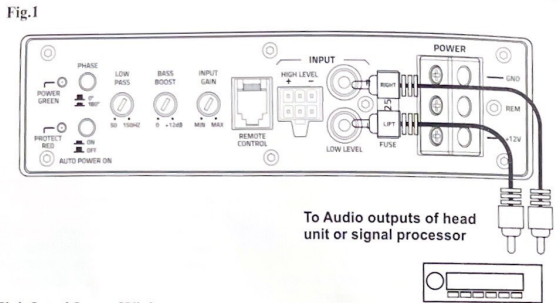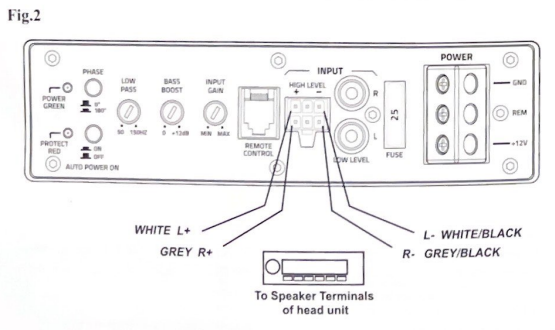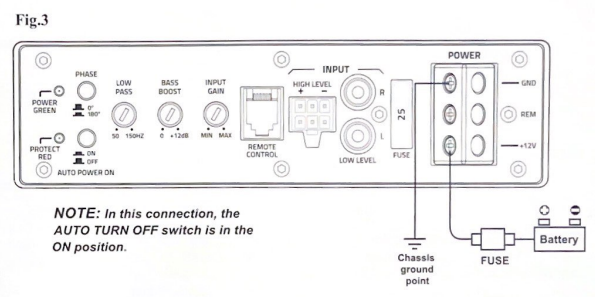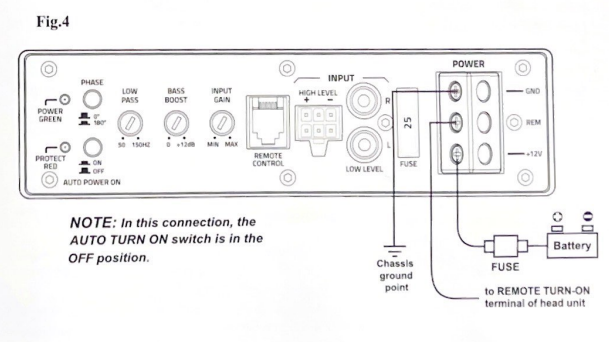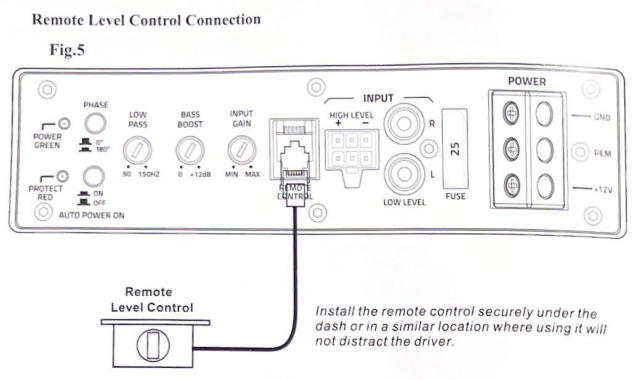The XUS8 Under-Seat Subwoofer, From the First Sound You Will Like What You Hear!
Low-Level Input Wiring
Low-level (RCA) input wiring is preferred for best audio performance. Most trunk or hatchback installations will require a 15-20 feet RCA cable, while pickup trucks and under-seat installations will require a 6-12 feet RCA cable. Always use a high-quality cable.
NOTE: Do not connect BOTH the high-level and low-level inputs from your receiver to your amplifier at the same time.
High-Level Input Wiring
The high-level input(s) should only be used when your receiver lacks RCA outputs. If the RCA outputs are not present, connect the speaker outputs from the receiver to the high-level input connector of the amplifier. Be sure to observe polarity to avoid audio phase problems.
NOTE: Do not connect BOTH the high-level and low-level inputs from your receiver to your amplifier at the same time.
Power Connections
- Connect the ground terminal to the closest point on the chassis of the vehicle. Keep this ground wire to less than 39″ (100 cm) in length. Use 8 gauge (or heavier) wire.
- Connect the remote terminal to the remote output of the head unit using 16 gauge (or heavier) wire.
- Connect an empty fuse holder within 18″ (45 cm) of the car battery, and run an 8 gauge (or heavier) cable from this fuse to the amplifier location. Then connect the fuse holder to the “BATT+” (+12V) connection on the subwoofer rear panel.
Trouble Shooting
If you experience operation or performance problems with this product, compare your installation with the electrical wiring diagram on the previous pages. If problems, please read the following trouble shooting tips which may help eliminate the problems.
Symptom Possible Remedy
Amplifier Will Not Power Up:
- Check to make sure you have a good ground connection.
- Check that the Remote Input (Turn-On) has at least 5VDC.
- Check that there is battery power on the (+) terminal.
- Check that there is at least 12V.
- Check all fuse, and replace if necessary.
- Make sure that the Protection LED is not illuminated if it is shut off the amplifier briefly, and then repower it.
Protection Led Comes on When Amplifier Is Power Up:
- Check for shod circuits on speaker leads.
- Turn down the volume control on the head unit to prevent overdriving.
- Remote speaker leads, and reset the amplifier. If the Protection LED still comes on, then the amplifier is faulty and needs servicing.
No Output:
- Check that all fuses are OK.
- Check that the unit is properly grounded.
- Check that the Remote Input (Turn-On) has at least 5VDC.
- Check that the RCA audio cables are plugged into the proper inputs.
- Check all speaker wiring.
Low Output:
- Reset the Level Control.
- Check the Crossover Control settings.
High Hiss In The Sound:
- Disconnect all RCA inputs to the power sub’s control panel if the hiss disappears, then plug in the component driving the amplifier and unplug its inputs. If the hiss disappears at this point, go on until the faulty noisy component is found.
- It is best to set the amplifier’s input level control as low as possible. The best subjective signal-to-noise ratio is achieved in this manner. Try to set the head unit as high as possible (without distortion) and the amplifier input level as low as possible.
Squealing Noise Is Present:
- Check for improperly grounded RCA interconnects.
Distorted Sound:
- Check that the input Level Control is set to match the signal level of the head unit Always try to set the input lever as low as possible.
- Check that all crossover frequencies are property settings.
- Check for short circuits on the speaker lead.
Amplifier Gets Very Hot:
- Check that the minimum speaker impedance for the amp model is correct.
- Check that there, is good all-ready circulation around the amplifier in some applications, it may be necessary to add an extra cooling fan.
Engine Noise (Static Type):
- This is usually caused by poor-quality RCA cables, which can pick up radiated noise. Use only the best quality cables, and route them away from power cables.
Engine Noise (Alternator Whine):
- Check that the RCA grounds are not the shortest to the vehicle chassis.
- Check that the head unit is properly grounded.
Specifications:
- Subwoofer: 8″
- RMS Power: 150W
- THD: <0.4%
- Signal-To-Noise Ratio: >90dB
- Frequency Response: 20Hz – 150Hz
- High-Level Input Sensitivity: 1.0 ~ 9.0V
- Low-Level Input Sensitivity: 0.1 ~ 6V
- Low Pass Filter: 50Hz – 150Hz
- Bass Boost: 0 to +12dB
- Subsonic Filter: 20Hz
- Fuse Rating: 25A
- Dimensions: (L) 290mm x (W) 215mm x (H) 65mm
Legendary Products & Support From Authorised Dealers
You’ve decided to buy Xcelsus Audio. That means quality and performance are essential to you, so who you buy your new parts from is just as important. Here are a few reasons to purchase from Brandbeast and here is why.
Proper Training: Xcelsus Audio sta
Authorized Warranty: Xcelsus Audio is one of the best warranties in the business. Only customers purchasing through authorized dealers receive this comprehensive company warranty. Don’t be fooled by others who promise a full warranty, because it’s just not true.
Support: If you have an issue, you are covered by Xcelsus Audio Australia’s manufacturer’s warranty, and all you need to do is send it back in directly to get any warranty issues sorted, not post it back overseas. It’s all done right here.
Protect Your Investment: Protect yourself and your investment by making sure you buy your parts from us, an online dealer who is authorised. Ask yourself, is it worth saving a few dollars not to be covered?!